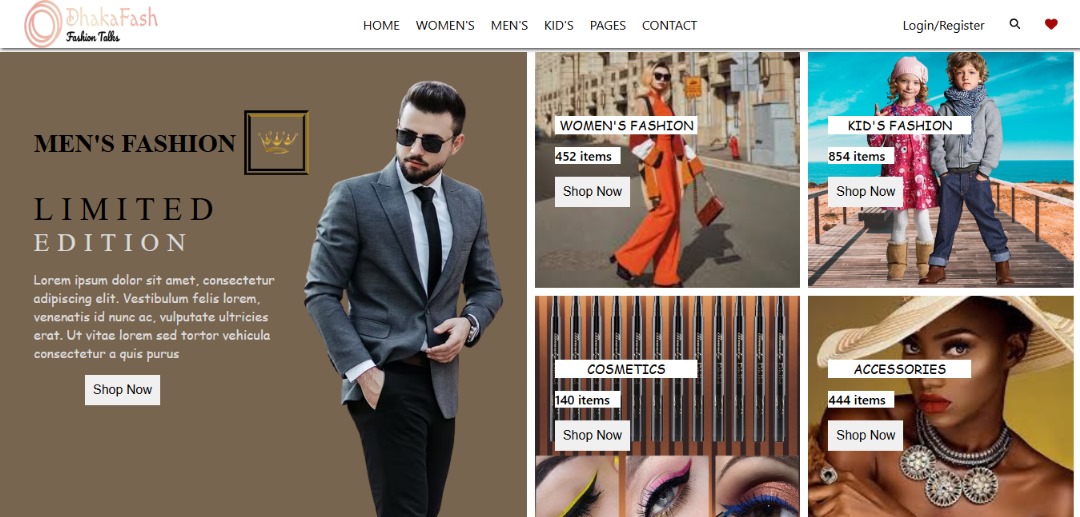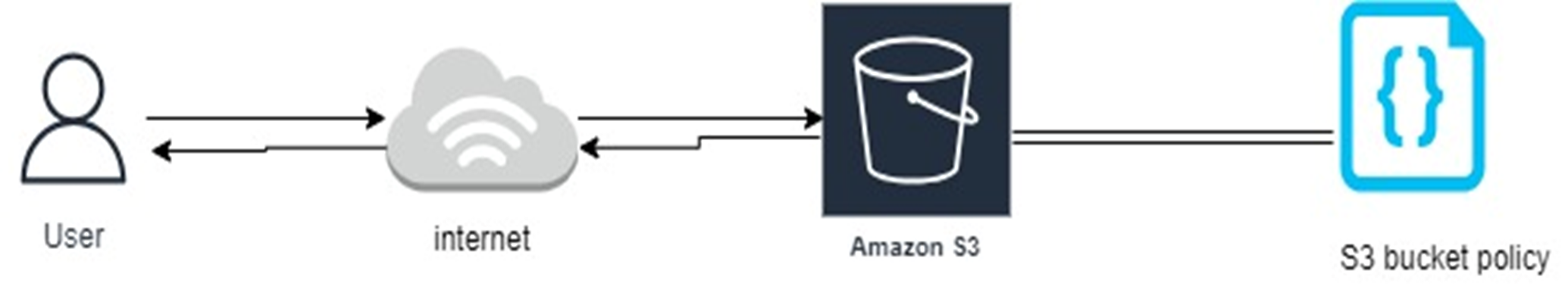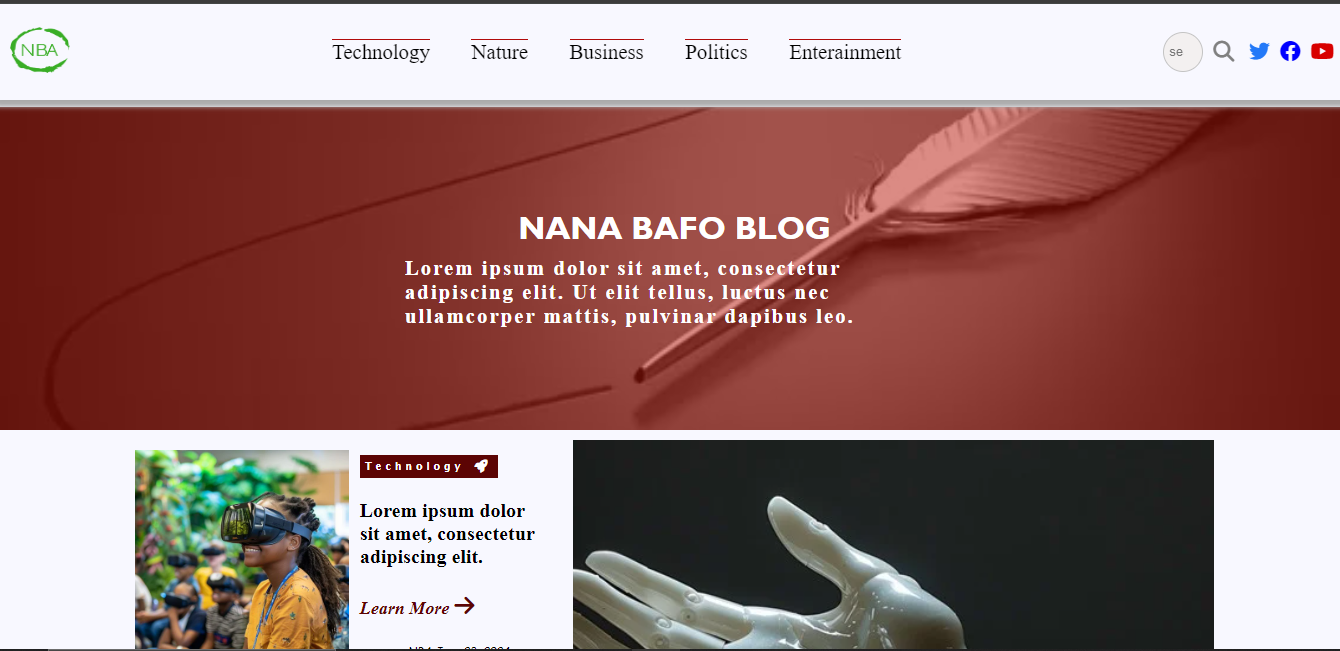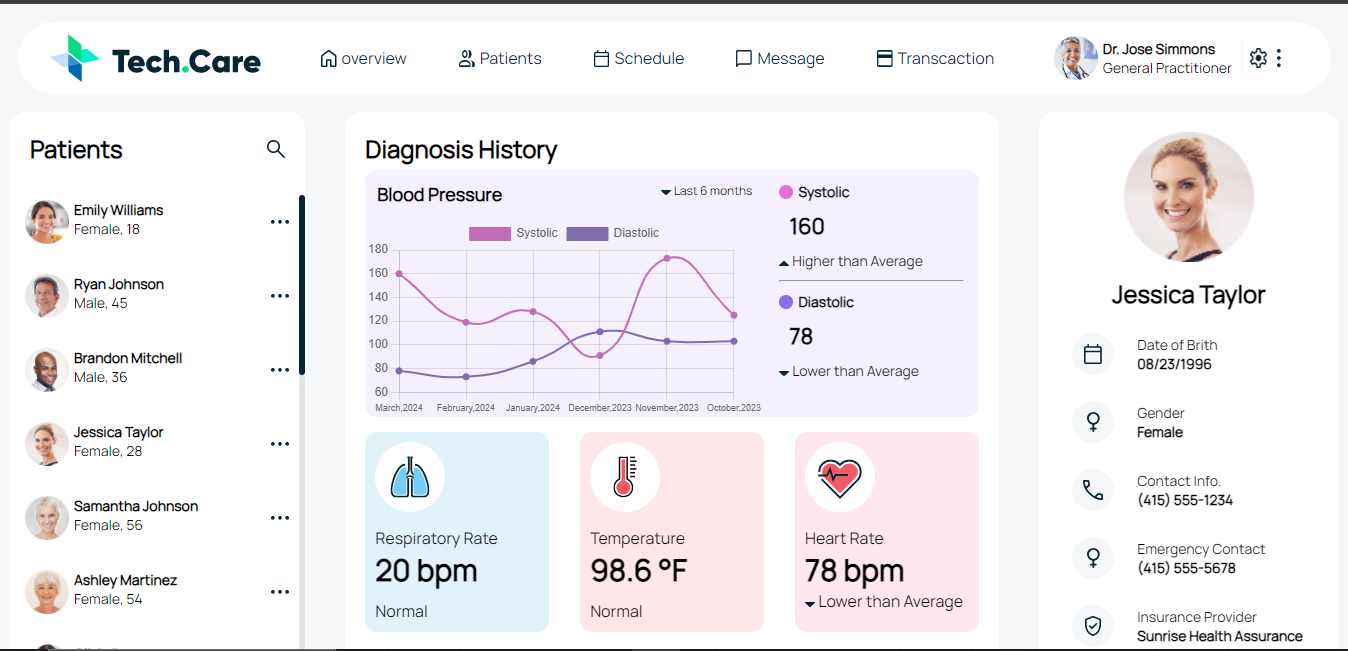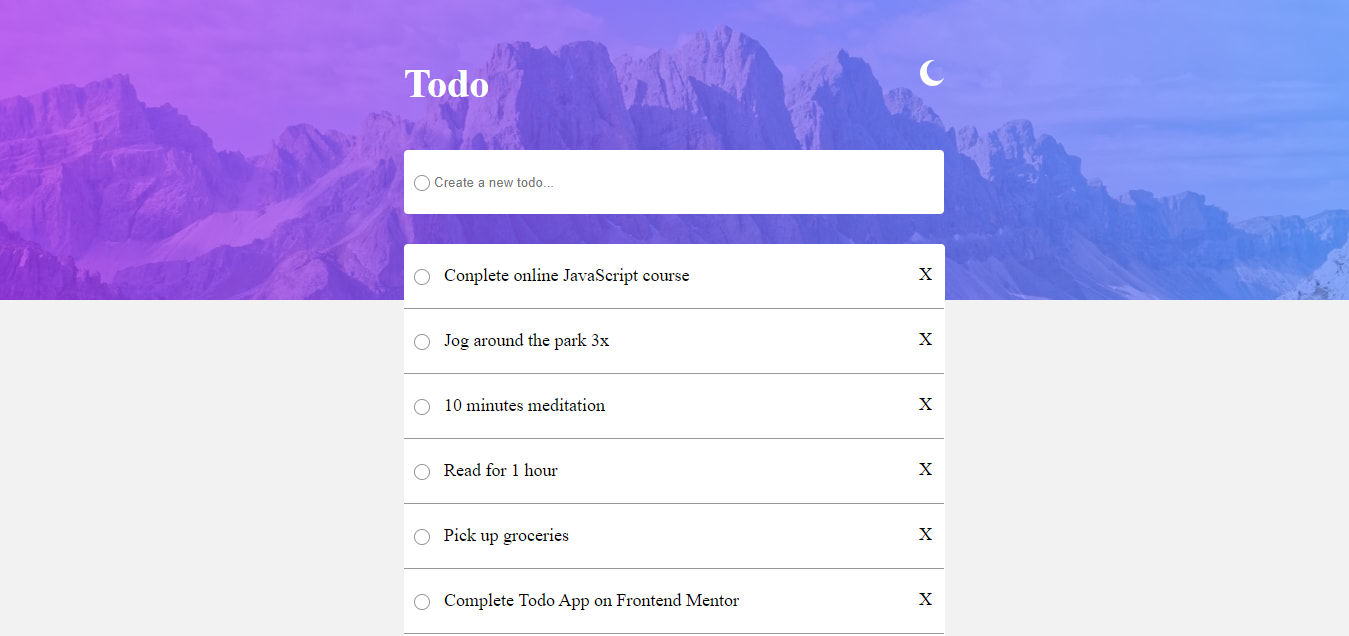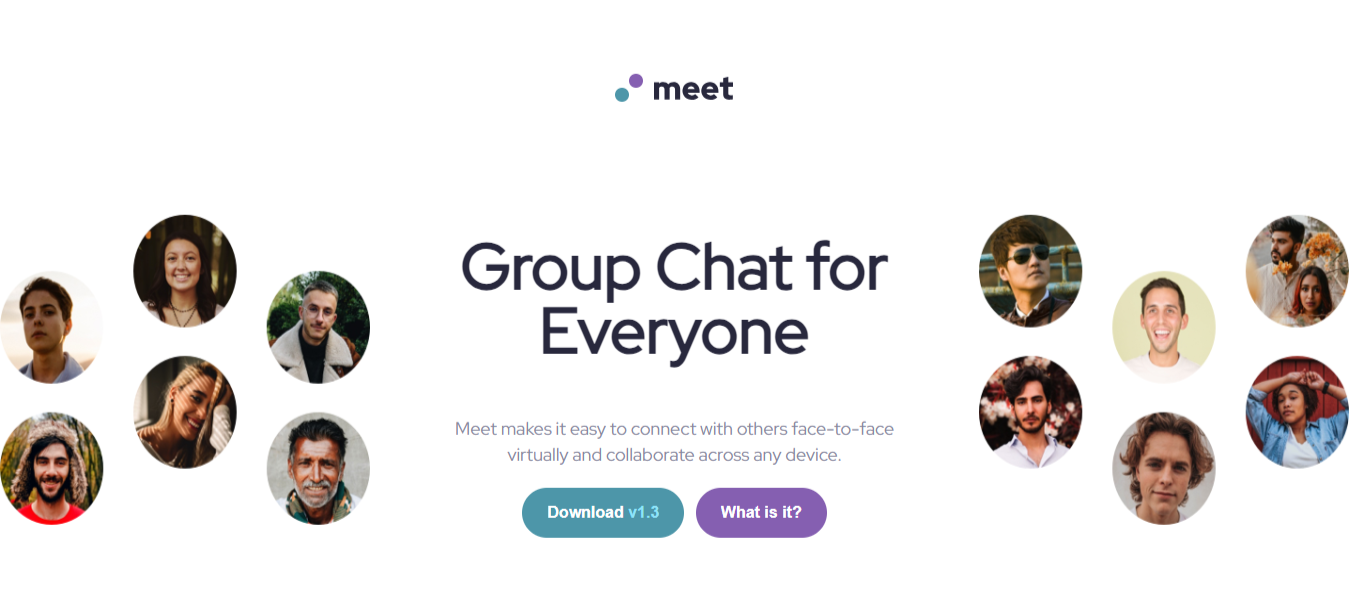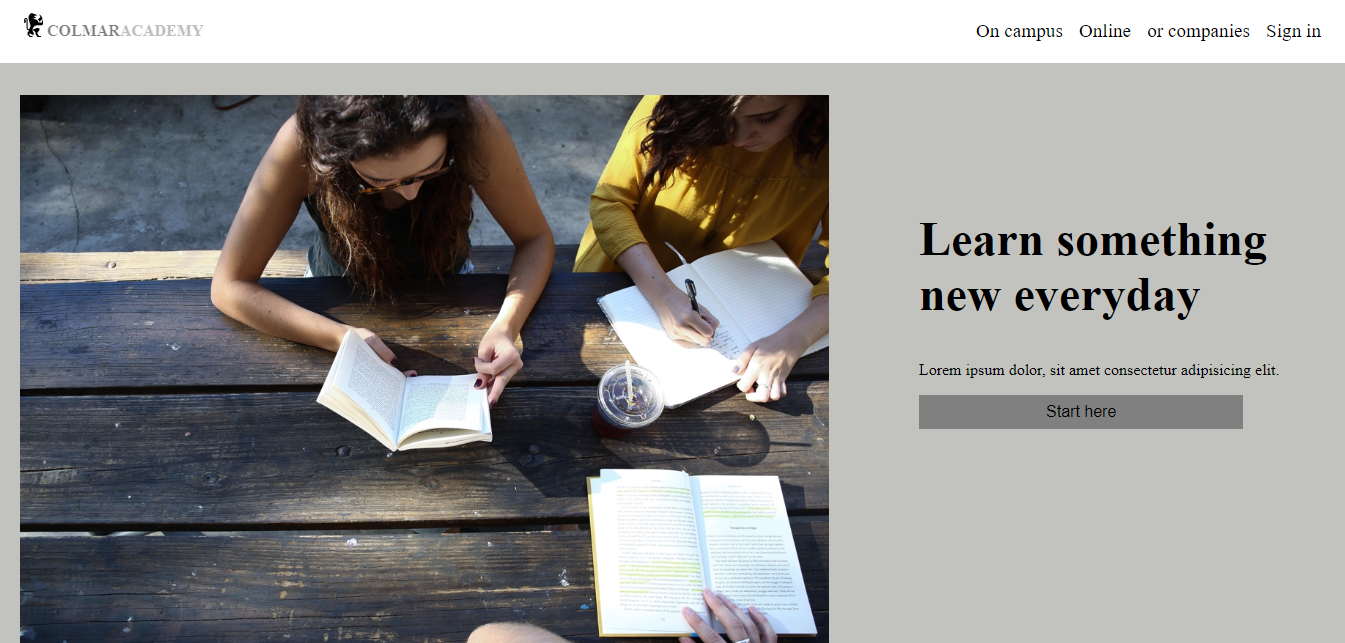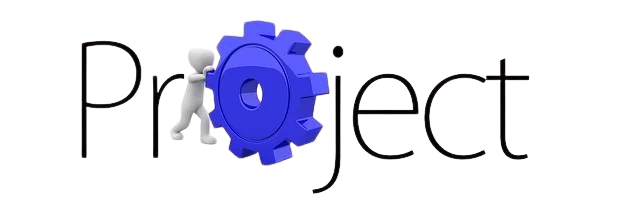
Explore the full spectrum of modern tech projects, from designing dynamic, user-friendly web applications to deploying scalable cloud infrastructure. Gain hands-on experience crafting responsive interfaces with HTML, CSS, JavaScript, and frameworks like React, while seamlessly integrating APIs and ensuring optimal performance across devices. Simultaneously, master cloud engineering by planning, provisioning, and managing secure, cost-effective solutions using AWS services S3, EC2, IAM, and CloudFormation. From ideation and development to deployment and monitoring.